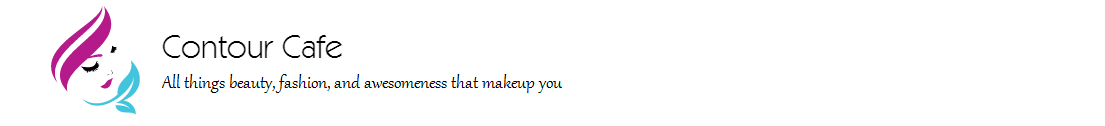The smartphone industry has been developing for the past couple of years and the biggest achievement is the use of Android UI in all kinds of smartphones. It is now, that with the introduction of Android One UI people often get confused regarding the better performance of both the UI’s. On one hand, while the custom Android UI has named the various updates on sweet treats. On the other hand, Android One UI doesn’t need any. Both the UI has been developed by Google.
The first Android UI smartphone was launched almost 10 years back. On the contrary, the Android One UI was launched in the year 2014 at Google’s I/O Developer Conference. Soon after that, there was a surge in the launch of various Android One devices all across the world. Under the current scenario, there are a couple of great Android One devices launched by various mobile manufacturing companies. Most of us don’t understand what the difference between Android One and Android UI is. Let’s go through this article to know more about it.
What is Android One?
Android One happens to be a Google devised program for smartphone manufacturing companies. The Android One devices offer a pure stock Android experience to the first time users. The goal was to create a much better hold on the emerging smartphone market. The Android one UI offers a stable and brilliant Android experience without any complication.
For instance, a smartphone with Android One UI only has Google applications and no other third party application preinstalled in it. In most cases, even the smartphone manufacturing company applications are not available under this UI. It doesn’t come with any bloat-ware, unwanted applications and services. As it is a stock Android experience, you will not get any of the Microsoft Office applications, Facebook and WhatsApp preinstalled as well.
What are theAndroid One Smartphones?
Since the introduction of Android One in the smartphone industry, a lot of devices have been running on this UI. The HTC U11 Life was the first smartphone to arrive in the market with the One UI. After this, a couple of smartphones were launched with the Android One UI. Recently, there are smartphones launched by Redmi MI, Motorola, LG and Nokia which run on the Android One UI. The Nokia series from Nokia 5 to Nokia 9 runs on Android One UI. Redmi MI A1 and A2 also run on the same UI. The LG G7 One runs on this UI as well as the Motorola One smartphone. Most of these are mid-range smartphones and deliver quality features.
What features does Android One provide?
The stock Android experience is one of the best features of this UI. Right from the moment you unbox the smartphone, you get the pure Android experience. Those who have used it know how the stock Android experience feels. According to Google, it is the purest form of Android. (xanax apteka online) You can access all the goodness of Google in the smartphones running on Android One. If compared to the Google Pixel phones, it is a bit different from that. Here you get the Google Camera and Google Launcher. On the contrary, in the Pixel phones, you will get the Pixel Camera and Pixel Launcher. The features in Pixel phones are different from these as you will comparatively little more camera options.
Android One vs. Android OS
If there is a comparison test between Android One and Android UI, then what would happen? Well, here is the comparison and after going through it, you will get to know more about both the UI’s.
-
Operating System Updates:
The most jaw-dropping feature of Android One is the regular OS update it gets. These devices are packed with the latest OS and keep on getting current OS updates. The recent Android Pie or Android 9 update is available in all the Android One devices. With latest OS updates, the user also gets UI enhancements, Adaptive Battery, RAM management and Adaptive Brightness. It always makes the user feel as if the smartphone just had a renovation session.
On the contrary, Android smartphones which run on regular Android updates don’t cherish these features. Any random Android device runs on one particular OS and gets the next update only. For instance, if you are using an Android device which runs on Android Oreo, it will get an update for Android Pie only. OS updates help in increasing the life of the smartphone. There is no fun of using a smartphone with huge RAM, camera, ROM, etc if it doesn’t get regular OS updates.
-
Security Updates:
Security is an important factor as most of our day to day work is done through the phone. We have contacts, personal details, pictures, bank details, etc stored on our phone. In such circumstances, it is important to receive regular security updates as well. The Android One devices are the most secured phones if compared to other Android devices. The Google Play Protect scans over 50 billion apps to prevent third-party apps from stealing your information. It also removes viruses and malware from the device.
Other Android phones do not get regular security updates and this is a matter of concern. You cannot keep on buying updated smartphones every 6 months or a year. These smartphones get a couple of security update but that too not right after they are launched.
-
Google Assistant:
The Android One smartphones have the Google Assistant preinstalled in them. The Ok Google voice command is available as soon as you power on the device for the first time. This command system helps you access the Google search engine for any query. It also helps you to make calls, send messages, set alarm, reminder, navigation, etc. Similar feature is available in other smartphones which but it’s not Google Assistance always. For example, Samsung smartphones have their own built-in voice command feature known as Bixby.
Regular Android smartphones often don’t get the Google Assistance feature preinstalled on them. Either they have to install it from the Google Playstore or it doesn’t support the device. There are some issues with regular Android devices like the Google Assistance often lags after installation. This issue doesn’t arise in the Android One devices.