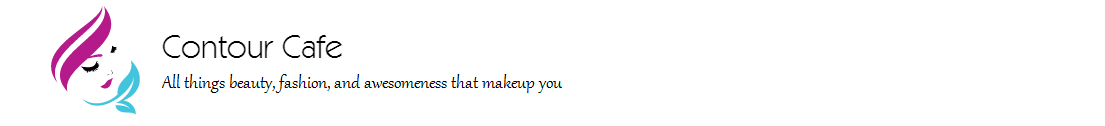AI video editors provide the capability to edit videos taking advantage of artificial intelligence. The procedure is simplified by the absence or minimization of manual labor. It is enough to choose the right settings. The advantages of Banuba AI video editor include saving time and costs as brands can avoid pricey and time-consuming development initiatives.
In this post, we’ll guide you through Banuba’s Video Editor SDK, its benefits for devs and brands, key features, use cases, and steps to integrate into your iOS or Android app.
Table of Contents
Advantages of Banuba AI Video Editor for Business and Brands
An example of real-time video editing is Banuba AI. Artificial Intelligence video editing is suitable for changing audio-visual content. The SDK is a ready-to-use module with a built-in set of functions. It integrates with the software. It can be combined with both completed products and products under development. It is beneficial for businesses to use ready-made solutions, as their development from scratch entails exorbitant costs.
Here are the main reasons why companies choose SDK:
- The shortest route to market. This is the main advantage of purchasing such products. The SDK integrates quickly, as opposed to developing a product from scratch.
- A small investment at the initial stage. Most often SDKs are distributed on a subscription basis. Buyers find it is more profitable to pay monthly or annual fees than to pay salaries to hired developers. The expenses for maintaining a dedicated team are reduced.
- Expanded possibilities. Products that can already be found on the market can get additional useful features. Errors are faced during the development of new software. It is harder for developers to catch up with those who have previously had positive results.
- Engaging new users by winning them over from competitors. Chingari, an Indian social network, can be a good example. It developed a tool that enables users to transfer videos from TikTok to its platform.
- Creating incentives for content development. Subscribers get money (in-game currency) for watching videos on the Chingari social network. There is also a benefit when creating content in Tik Tok.
- Improvement of competitive position. Advanced functionality is associated with a large number of opportunities for the self-expression of users. For example, the Likee platform considers this an advantage compared to other programs for creating short videos.

Business representatives can use the picture-in-picture feature. For example, there is a close-up portrait of the marketer and a small image of the product being sold.

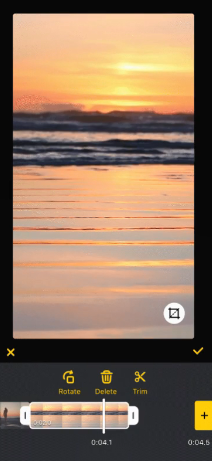
Advantages for Developers and Technical Teams
There is an example of how the software helped save 50% of the time required for the development. Weat, a popular TikTok-like app for foodies, integrated Banuba’s Video Editor SDK to connect and exchange favorite recipes of users within immersive video content. Each one provides a list of ingredients for the dish and a step-by-step guide to making it.
Artificial intelligence that recognizes human speech and suggests substitute ingredients helps in the cooking process. Advantages include:
- a powerful video editor of the Banuba brand ;
- text and image overlay;
- use of LUT digital filters.
Ash Zarif, who holds the position of technical director, pointed out three other advantages:
- A quick start. Compared to competitors’ software, this SDK is the easiest to integrate.
- Quality support. Customers receive proper documentation. If necessary, it is possible to address questions to managers. They are answered within hours.
- Versatility. You can create MVPs with SDK by Banuba. There are such features as trimming, use of subtitles, sound editing, and augmented reality filters.
The advantages for developers and technical teams include the development of custom SDKs. In this case, the particular details of a particular company’s work are taken into account. The software enables users to take advantage of many features that creative people find useful.
PiP Real-Time Video Editing: Software Example
With the AI-powered video editor, a piece of art can be created out of any footage. The work begins by dragging and dropping one or more frames. Then they are edited with powerful tools. When selecting the software, it is recommended to take into account four aspects, such as:
- New features are constantly being added (as they are introduced).
- The latest formats are supported (with automatic updates).
- There is an option to create transitions and the availability of original visual effects.
- Quick editing is possible due to the intuitive interface.
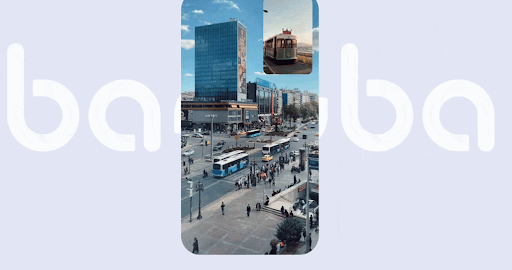
The application has a Picture-in-Picture feature that makes it possible to play two clips simultaneously. The main video can be in the upper right or upper left corner. The other method divides the screen in half with a vertical/horizontal line. There is also the third option where one video is placed in a circle and located above the other.
The color of the screen (e.g., gray) is selected at the user’s discretion. Special effects enable you to redefine your world. The split-screen feature is an opportunity to make your clip unique. The existing background is removed with the help of artificial intelligence. All you have to do is use a sticker or portrait effects. The size of the clip is changed automatically without the need to apply editing skills.
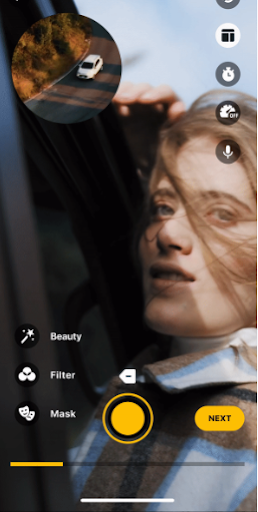
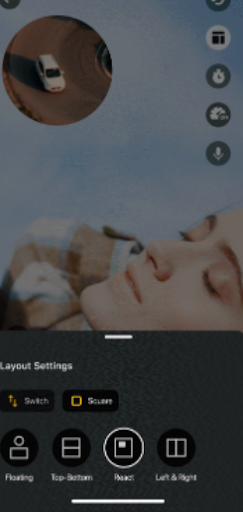
Another interesting function is “Switching”. When you use it, the clips swap places. You can enlarge the speaker’s face so that it takes up most of the screen.
If you want to change the background or blur the image at your own discretion, then make sure to pre-install the video conferencing software. It has become popular with remote work. You choose the elements that will remain. Everything else will be hidden or removed.
Reference neural networks can be used. They are pre-trained. The more data is put in, the better the results. For example, Banuba uses more than 200,000 photos of men and women. They vary by nationality and race. Neural networks are being developed separately for computers and smartphones to improve performance.
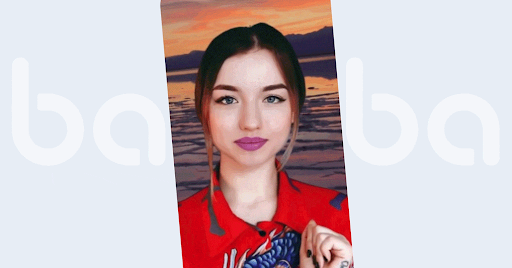
It is hard to describe the technology as simple, and it requires prior training to be used. To improve the quality of your video, you can take a few days to practice. The second step is to get to know how to change the background. You can also explore how neural networks work or gain computer vision.
How to Integrate & Use video editing SDK
With the video editing SDK, you can create engaging and high-quality communication. There are creative tools that can be used, for instance, for applying camera filters. Android developers should first take the following actions:
- Insert the token into the resources.
- Launch the sample with Flutter Run.
- Reactivate the pattern.
The software has seven key features:
- merger;
- trimming;
- chronology;
- recording;
- editing;
- overlays;
- speakerphone mode.
iOS developers can complete the integration in three following steps:
- Download and unzip the sample SDK for the cell phone.
- Set the dependence and launch the module update.
- Launch the project by adding tokens to View Controller.
The first step is there to remove poor images. The second one combines several images into one. During editing, the bad background is removed, and the sound is adjusted. The files that are suitable for being placed in the foreground are selected. There is an option for hands-free shooting (without having to hold the phone in your hands).
The software of the Banuba brand has other advantages. For example, the face is improved by removing imperfections (asymmetry or fine wrinkles are removed). Music can be added without copyright infringement. If necessary, a video can be created as a slideshow. In this case, selected photos are combined into a whole video.
Business representatives speed up the process of launching their products. The director or other official can present up-to-date information about the product. The latter is displayed on the screen as an additional image. The person looks more attractive due to the use of AR face filters. The video can be distributed via Snapchat, Instagram, Tik Tok, or other social networks.
Companies that Use Banuba AI Video Editor
There are companies that use Banuba brand software. One of such companies is Weat. It focuses on promoting products through videos. Its management wanted to use software suitable for a social commerce platform. The outcome was a tool for amateur cooks and professional chefs.
The recipe descriptions feature a detailed list of ingredients. Then a step-by-step cooking guide is provided. Customers can take advantage of the same features as Tik Tok users, including the following:
- likes;
- comments;
- personal account;
- subscription.
Sloy can be another example. It is social software by Yandex. Using it, subscribers can create short fashion-themed videos and send each other images of apparel items. Editing tools are used before uploading the images. These are special effects, masks, and filters.
Banuba AI Video Editor API
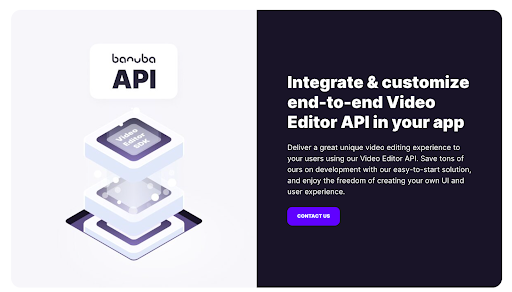
Banuba develops an API-based video editor solution. It features transition effects to improve the user interface. It is compatible with React Native, Flutter, Android, and iOS. There are certain requirements for the camera. They are published on the developer’s website. Users can customize the SDK features to suit their needs. Video and other images can be added at the same time. Uploading is performed from the user gallery.
Banuba AI Video Editor: Effects for Editing
There are some special effects provided by the Banuba AI video maker. 8 top effects include:
- photo slideshow;
- image capture and processing;
- video trimming;
- voice effects and music;
- camera filters;
- editing effects;
- facial enhancements;
- text overlay
The API expands through integration with Flutter. You can create powerful videos with less effort.
Conclusion
Banuba Video Editor SDK can be safely considered a market leader in this segment. It develops high-quality comprehensive software solutions that are powered by artificial intelligence. The latter is widely used for various editing methods. It takes minutes or hours to give a character’s face a new look, to change the color of hair or eyes, or to introduce new text into a speech. There are applications developed specifically for desktop computers and mobile devices.
Hello, I am a professional writer, with more than 10 years of writing experience. I love to write on the science related subjects and share knowledge with my readers. I hope all my reader friends will enjoy my work.