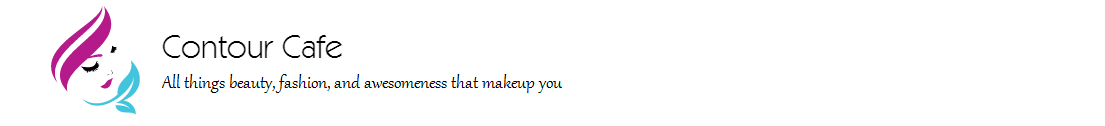Most of your computing operations are smoother than you would expect them to be and that comes as a pleasant surprise to you. A part of it is due to the rising degree of awareness about internet safety and security. Your passwords are an integral part of it all. It is better to look for a way to manage and protect them every time you are online.
- False Virus Notifications
You will often come across several fake virus notifications and messages when you are surfing the internet. These messages tell you to change your passwords, usernames, and other passcodes and patterns online. The only solution to it is to install dependable anti-virus software on your computer. This not only prevents your passwords from getting stolen but also blocks/removes those unnecessary notifications as well.
- Switch To Biometrics
Biometric security features are a very dependable and convenient tool that nearly every computer has today. Whether it is your smartphone, tablet, laptop, or desktop, you have options for fingerprint security, iris scan, and also voice recognition. If you do not wish to keep passwords or remember long codes and patterns, it is better to switch to biometric security features.
- Managing Apps That Ask For Your Passwords Access
Every little notification related to your passwords and usernames does not have to be entertained or alarming, to begin with. Remember, if you see the message safari wants to use the login keychain on your Macbook, there is nothing to panic about. In fact, your Google Chrome app and MS Office Suite too may ask for the same many times when you boot your computer or log in after a long gap. It can be very annoying but is still manageable. All you have to do is learn how to manage your local and iCloud keychain. This could solve a lot of your problems. You can get rid of all the unnecessary notifications that create unwanted confusion and panic, especially when you are in the middle of an important project.
- Never Share Your Password
This is a total no-brainer. You are not supposed to share your passwords or passcodes with anyone. According to an independent study, close to 31% of millennials are highly likely to share their passwords with their close friends and relatives. Almost one-third of the people who have shared these passwords have lost their hard-earned money from either their bank accounts or digital wallets.
- Think About Investing In A Password Manager
This might come as a surprise to you but people do invest in a password manager. If you are habitual of surfing multiple websites, it is going to increase the vulnerability of your computer system. The best way is to use software that helps you maintain your safety and automatically fills up usernames and passwords without making them visible to any tracker or hacker.
Final Thoughts
It is very easy to protect and manage your passwords on the internet. You just have to research a little about the options available to you. It is a problem due to advancements in technology and the solution to it is the technology itself.