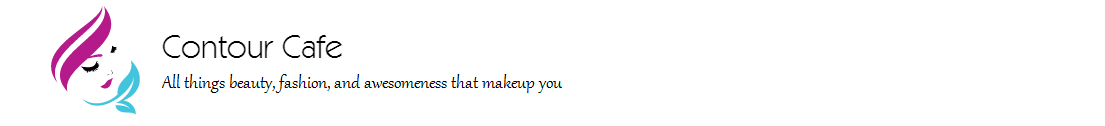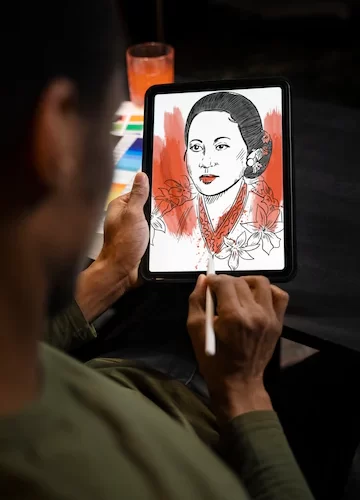Drawing capabilities of tablet e-readers may vary depending on the specific model and ereader paint app available for your device. Before settling on a specific tablet ereader, you need to check the specifications and features of your tablet e-reader and explore the available drawing apps in its app store to find the most suitable option for your needs.
Table of Contents
Can I use a tablet as an ereader?
You can draw with your tablet e-readers only if it comes with touchscreen capabilities and supports drawing or sketching apps. Some tablet e-readers offer features that allow you to draw directly on the screen using a stylus or your finger. So, before you decide to purchase a tablet for digital art, ensure you check whether it has appropriate features suiting your needs.
To draw on a tablet e-reader, you would typically need to open your installed drawing app. Depending on the app you use, drawing apps provide various tools and brushes to create your artwork. Some apps also offer additional features like layers, blending modes, and different brush settings to enhance your drawing experience.
Features or specifications to look for in a tablet ereader for drawing
When looking for a tablet e-reader specifically for drawing purposes, you could factor in specific features depending on your needs. You could pay attention to several features and specifications when looking for the most appropriate tablet ereader. Some essential factors include:
Screen Quality:
The screen quality entails the picture quality and visual appeal of your drawings. So, look for a tablet ereader with a high-resolution display that offers good colour accuracy and wide viewing angles. This ensures that your drawings appear vibrant and detailed.
Pressure Sensitivity:
Check whether the tablet ereader supports pressure sensitivity. This feature allows the device to recognize amount of pressure you apply while drawing, resulting in more natural and varied brush strokes. Higher pressure sensitivity levels provide greater control over your artwork.
Stylus Compatibility:
Some tablets are stylus compatible while others are not. Verify if the tablet e-reader you select is compatible with an active stylus or a specific pen designed for drawing. Some devices have proprietary styluses that offer additional functionality like tilt recognition, eraser functionality, or customizable buttons for shortcuts.
App Support Tools:
Explore the available drawing apps for the tablet e-reader. Look for apps that offer a wide range of drawing tools, layers, blending modes, and other features that meet your artistic requirements. Having a diverse selection of drawing apps to choose from can enhance your creativity and workflow.
Storage Capacity:
Consider the storage capacity of the tablet e-reader, especially if you are a digital artist and plan to create and store numerous drawings on your device. Higher storage capacity allows you to save more artwork directly on the device without the need for frequent transfers or cloud storage.
Processing Power:
Ensure your preferred tablet e-reader has a capable processor and sufficient RAM to handle drawing apps smoothly. This ensures a lag-free drawing experience, especially when working with complex or large files.
Battery Life:
Check the battery life specifications to ensure that the tablet e-reader can sustain extended drawing sessions without frequent recharging. Longer battery life allows you to work on your art for extended periods.
Size and Portability:
Consider the size and weight of the tablet e-reader, as it can affect your comfort while drawing. A lighter and more compact device may be preferable if you plan to carry it around frequently compared to a bulky and heavier device which would be difficult to carry around conveniently.
Connectivity Options:
Evaluate the connectivity options available on the tablet e-reader. Features like Wi-Fi, Bluetooth, and USB ports can be useful for transferring artwork, connecting external devices, or accessing online resources.