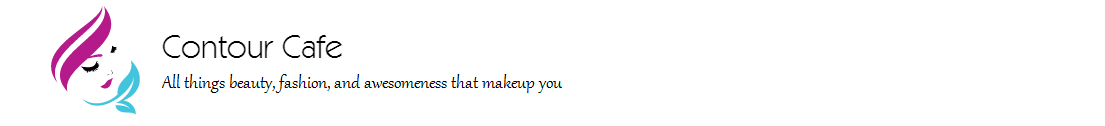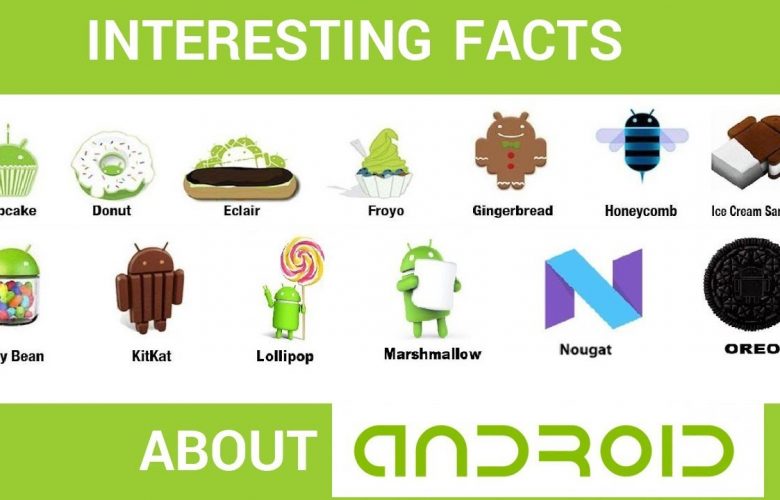Android’s Gingerbread release has several interesting features comprised within it. Abundant features were designed especially with the user and developer orientation. Gingerbread does not belong to Android 3.0; it was a minor version which was later replaced by Honeycomb. This release doesn’t work well for the Tablets. Hence, you must seek other android versions for a tablet-optimized one.
User and Developer Features
To get a better understanding of the features lets us partition them into two as, features for the users and separate features for the developers. Let’s first take a look at the features for the users.
Ease of access with on-screen keyboard
The standard keyboard set was replaced by a new improved set. Previous keyboard versions had some issues over responding to the typing speed, and input processing, some touch problems. All these issues were cleared in the Gingerbread version.
With the enhanced keyboard feature, inputs could be given at a faster rate and the intuitive typing was also more. The cut and paste feature in the older version had some technical difficulties. All those barriers were removed and a great makeover of that particular feature was made.
Simplified user interface
A big bye to the older UI designs after the release of the Gingerbread. Better designs were deployed along with the launch. Several new color schemes were brought into action. Applications developed after this particular android release was more appealing than the previous ones. The polish over the older UI and the color schemes created a revolution in the Android world. User interaction turned out to be much simpler. Android turned out to be more consistent than ever before.
Better application and power management
Android 2.3 gave better insights on what the exact thing was happening at the background as the memory consumption and the CPU time. It also lets the user kill the apps that misbehave during the runtime. The exact power consumed by each application and details were provided in depth. Hence the user can manage the power and application in an effective way than all the previous versions.
Internet calling facility
Apart from the regular phone calls using the signal, internet calling was introduced. It used the Voice over IP protocol to offer phone calls via the internet. VoIP was directly integrated into the Android 2.3 to enable this feature to the users. But the only disadvantage was that the need for a SIP account.
In order to exploit the Internet calling you to have to possess a SIP account without which VoIP cannot be accessed. SIP account from a third party was a necessary criterion. This ability was curtailed in some of the carriers.
Management of download
The introduction of the download manager was welcomed by most of the users. Everyone greatly appreciated the evolution of this particular feature. The document downloaded from the browser, email and all other apps could be stored at one single place. Also, they could easily view and control all those documents from one location.
Now let us discuss the developer-oriented features,
Support for native development
The ability to develop the android programs wasn’t a new thing to the market. But with the Android 2.3 launch, they got an additional boost. Native development kit was released along with the Gingerbread that made programming much easier. For instance, it allows the input receives function and the sensor events, produce sound and modify the graphics contexts and access the assets and storage. More probably, everything was possible in the native code itself. The Native Activity class allows developing android application lifecycle in the native code itself.
Enhanced JVM speed
The concurrent garbage collector was speeded up by multiple levels. Google’s garbage collector pauses at 3ms, which was too small not to be noticed in a 30fps or even in the 60pfs. After the release code ran faster than previous versions.
Event distribution on a faster scale
In the older versions, when the finger was pressed deep over the screen the particular application running over the display would slow down. Sometimes this breakdown would increase dramatically. This issue is fixed in the Gingerbread version.
Rich multimedia
The audio effects were absolutely awesome in the Android 2.3 version. Rich multimedia makeovers made in that launch. Headphone virtualization was been able to apply over the local track and the global multiple tracks. The platform added additional support to the VP8/WebM video, plus AMR and AAC wideband encoding. Official APIs were announced for accessing the front and the rear end cameras. Along with all those improvisations, some limited support was given for the large displays.
Near Field Communication
NFC was the most exciting feature in the release. With the optimal hardware and the software, the phone could be used as an alternative for the credit card to make the purchases at any point in time.