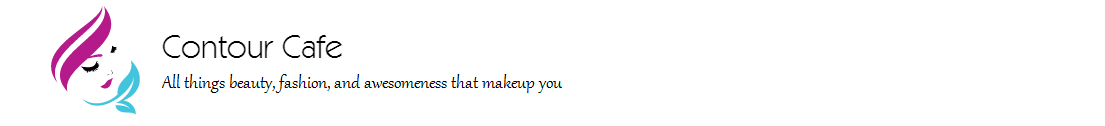Imagine you are looking to enhance your speed on the treadmill with your power song playing in the background – but the advert appears!! Since its launch in 2006, Spotify has managed to erase musical boundaries connecting one and all. But you have forgotten to recharge your Premium account. Or was it the usual one which is why you are asking – how to change payment method on Spotify? Well, logging into your account and updating the payment section solves the issue.
Is that all? You could do it in seconds, then! So, why would you read through this article? It is primarily because – this content will provide you with precise information regarding the ways to change payment methods on Spotify and the types of payment accepted. This write-up will also answer some basic queries that most of you have regarding this music app.
Hence – navigate down with the mouse and get answers to all your queries, albeit with the Spotify playing your song in the backdrop –
Table of Contents
How to change payment method on Spotify?
Here are the steps that you will have to follow to get the answer to your query –
#Step 1 – Whether it is your PC or your mobile, you will have to launch a browser. Next – you will have to visit your Account on the Spotify website (depending on what you are using, PC or handset) to make the relevant changes.
As you visit your Account, you will have to click on the drop-down on the upper right-hand side of the screen.
#Step 2 – As you check your Account Page, you will look for the Account Overview tab. You might have seen, or if you are carrying out the process of how to change payment method on Spotify simultaneously, you will see that the tab has been naturally selected. You will have to scroll down from there to view your Current Subscription Plan.
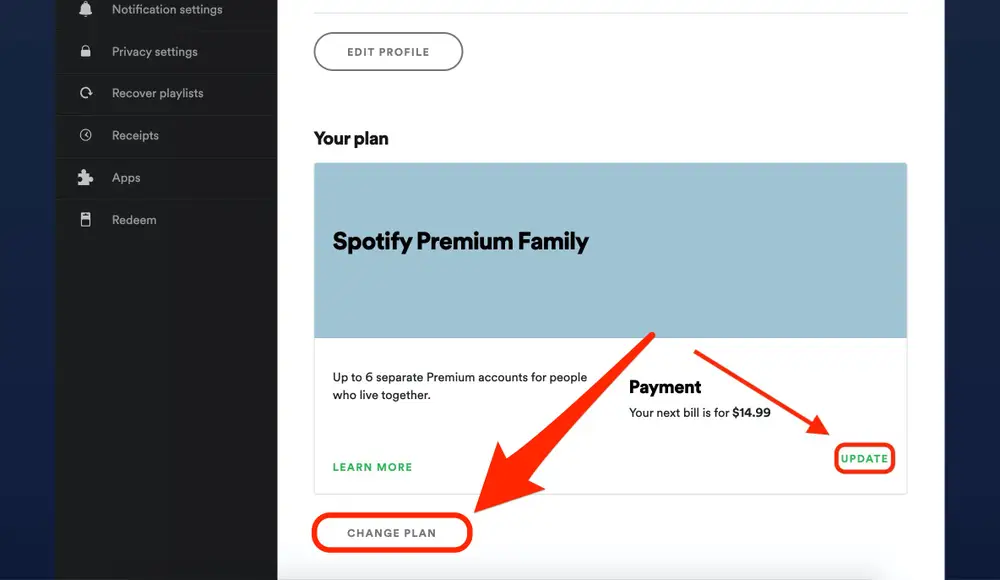
#Step 3 – While you check your Subscription Plan, you will find an option to Update your plan. You can either click on Change Plan or Update.
Once you choose either of these options – you will have to proceed accordingly.
If you choose to change Plans, choose the plan you wish to go with and make the payment accordingly. In case you go with the Update alternative, you can feed in the required billing information and security code, and your Spotify account will confirm the acceptance of your new payment method.
What about the PC and handset issue?
Unlike other websites or apps, where you might face problems regarding the updating process, or they might follow different processes for different apps – Spotify has a one-format policy.
Hence, either on your desktop or your handset (as mentioned above), the how to change payment method on Spotify has a precise answer. Log into the website and navigate the Menu on the left-hand side of the concerned backdrop.
#Know for a fact that – you cannot change the payment method from the Spotify app. Whether you access it from the handset or the desktop, you will have to get to the Spotify web to carry on the following procedure.
What are the modes of payment that Spotify accepts?
For those who have Premium Plans and wish to update their payments, there are multiple formats that Spotify uses to accept the payments. For your information –
1. Credit and Debit cards – Spotify uses cards from all central banks worldwide. So whether it is a Visa Card, Mastercard, American Express, or Capital One card – rest assured the payment mode is set well.
2. Mobile Payment – Quite surprisingly, Spotify allows its recharge option to be intertwined with the phone bill. Though it is restricted to specific networks, if you verify the number under the Pay by Mobile format, you can easily pay for your Premium membership with your phone bill.
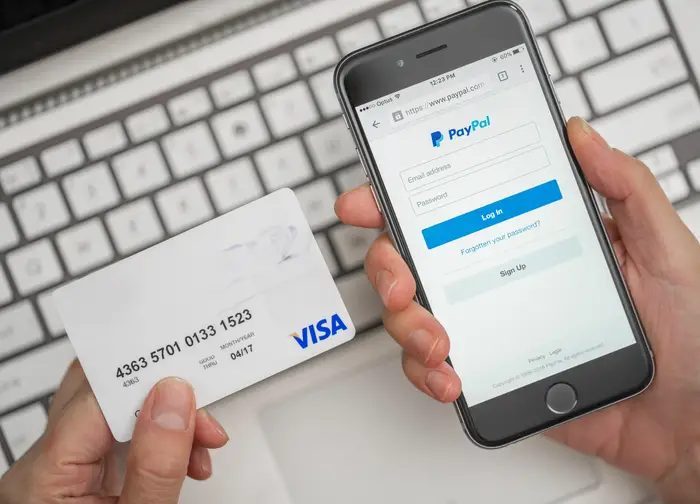
3. PayPal – The usual strategy of PayPal payment is to have an email and passcode, and payment will be made from the account. Spotify accepts this form of payment.
4. Gift Card – If issued by authorized signatories from the houses of Apple and Google, Spotify also allows payment via these cards.
5. Prepaid Cards – Cards from reputed financial organizations can be used to pay for the Spotify plan upgrade or renewal.
Thus, it is essential for you to know about these payment methods as well, especially when you are busy searching for answers to – how to change payment method on Spotify?
How will you review the payment information?
Reviewing system of the Spotify payment is very easy. Apart from the fact that you will be updated by your bank or the concerned third party with digitally documented proof, you can directly check it from the web link. You must log into your account and check the ‘Payment Section.’ As soon as you check the ‘Account Details’, you will get clarity regarding the payment.
Though it depends on the concerned party who is making the payment, the banks concerned send an email alert to your registered ID in such cases.
Can a Partner company handle your payment?
Quite contrary to other apps, as you will read through this article on how to change payment method on Spotify, you will find that Spotify allows payment via a Partner company (either your phone or your internet supplier).
If you are new to this format of payment – then understand that your provider will levy initial authorization charges for the initial payment you make via this process.
However – as per the latest changes made, some of Spotify’s new plans, such as their Family Plan, are not covered by these Partner Companies. Do cross-check before making the arrangement.
Can’t update your Spotify payment?
Though as an organization, Spotify maintains its website in the best manner, and there aren’t any glitches associated with this. But sometimes, you may have to face certain untoward incidents, such as the non-acceptance of payment.
This may happen due to glitches with the Partner Companies or some glitch in the Spotify website itself. In such cases, you need to contact their Customer Service desk (placed under the About icon) and Send a Message explaining your payment issue. The company is very fast in terms of coordinating with its subscribers.
Some quickies before you leave
1. What if you want to change your Spotify Premium Plan?
If you make payments via a third party – then you will have to contact them to make the changes. If you do it yourself – then you will have to cancel your subscription package and then check into the Free option.
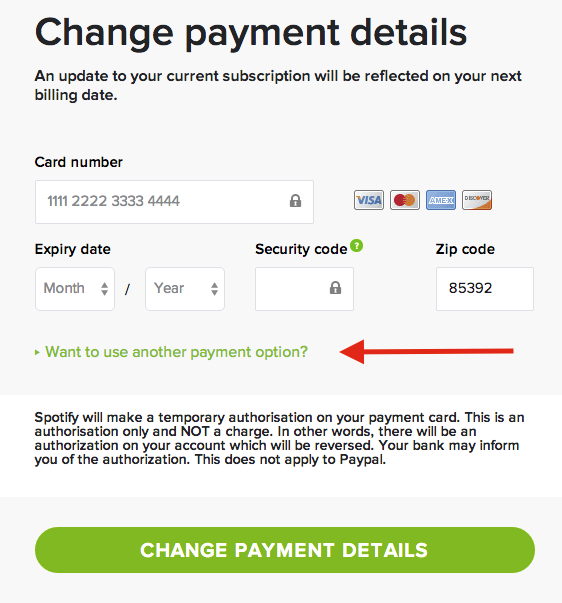
2. Can you change your payment date?
In the Premium format, it is not possible to change the date. However – if you want to change the payment date, you can subscribe out of the Premium format and check into the Free format. Then the dates can be changed.
3. Can you use an iTunes gift card?
Are you already subscribed to Spotify Premium? In that case – this will not apply. But you can cancel the Premium and use this gift card to add money to your account on Apple. Then – you can use this money to listen to your music.
Play it up
As you have now understood how to change payment method on Spotify, are you all set to do the job yourself? Please follow the methods mentioned and recharge your Spotify account accordingly. If you have further queries, click on this page to garner more information on the same. Till then – play on some good old classics – Spotify is here to ‘ear’ your choice!
Monalisa Mukherjee is a content writer, copywriter and editor with 4 years of experience. She has written for websites like Biography Talk, The Rich Net Worth, Contour Cafe, He And She Fitness and Fiction Pad. She is currently associated with a noted Digital Marketing Agency and specialises in writing press release, guest posts, articles on travel, entertainment, food recipes, celebs, lifestyle, tech, health, and fashion.